Paper Kit
- 1 - General Information
- 2 - Paper Preparation
- 3 - Submission and review
- 4 - At-Conference Presentation
- 5 - Signal Processing Letters
Download as PDF
General information
Process
- Authors must submit their papers online through the paper submission system;
- Papers must be submitted according to the instructions below to insure papers will be readable through the online review system;
- Paper submissions are reviewed by experts selected by the conference committee for their demonstrated knowledge of particular topics. The progress and results of the review process will be posted in the paper submission system. Authors will also be notified of the review results by email;
- If your paper is accepted, it will be assigned to either a lecture session or a poster session. Prepare your presentation accordingly, following the guidelines below. The decision to place a paper in lecture or poster session is based on the topic of the paper. For further clarity, ICIP 2015 does not consider the presentation style to be an indicator of the quality of the work.
Paper Requirements
- Papers may be no longer than 5 pages, including all text, figures, and references. THE 5th PAGE MAY CONTAIN ONLY REFERENCES;
- Papers must be submitted by the paper-submission deadline, and final papers must be uploaded by the corresponding final-upload deadline. There will be no exceptions;
- Please notice that after the submission deadline the list and the order of the authors cannot be modified, and must remain unchanged in the final version of the manuscript.
- Accepted papers must be presented at the conference by one of the authors. One of the authors must register for the conference at one of the non-student rates, and must register before the author registration deadline. Failure to do so will result in automatic withdrawal of paper from BOTH the conference program and proceedings;
- ICIP requires that each accepted paper be presented by one of the authors in-person at the conference site according to the schedule published. Presentation by anyone else than one of the co-authors (proxies, video or remote cast) is not allowed, unless explicitly approved before the conference by the technical co-chairs. For posters, one author must be present at the poster during the entire duration of the session. Any paper accepted into the technical program, but not presented on-site will be withdrawn from the official proceedings archived on IEEE Xplore. See the No-Show Policy for further details.
Deadlines
| Action | Deadline |
|---|---|
| Paper Submission | |
| Author notification | April 30, 2015 |
| Final Paper | May 21, 2015 |
| Author Registration | May 28, 2015 |
Correspondence
Questions concerning the paper-submission process should be addressed to [email protected]. Include your paper number(s) and title(s) on all correspondence.
Relation to Prior Work
The text of the paper should contain discussions on how the paper’s contributions are related to prior work in the field. It is important to put new work in context, to give credit to foundational work, and to provide details associated with the previous work that have appeared in the literature. This discussion may be a separate, numbered section, or it may appear elsewhere in the body of the manuscript, but it must be present.
You should differentiate what is new, and how your work expands on or takes a different path from the prior studies. An example might read something to the effect:
“The work presented here has focused on the formulation of the ABC algorithm, which takes advantage of non-uniform time-frequency domain analysis of data. On the other hand, the work by Smith and Cohen [1] considers only fixed time-domain analysis, while the work by Jones et al. [2] takes a different approach based on fixed frequency partitioning. While the present study is related to recent approaches in time-frequency analysis [3-5], it capitalizes on a new feature space, which was not considered in these earlier studies.”
This part covers the following topics:
-
File (or Container) Format
Allowed document types, papers size, font embedding and sub-setting, security protection settings, page order, image down-sampling resolutions, maximum file size, file naming, etc.
+File (Container) Format
The review process will be performed from the electronic submission of your paper. To ensure that your document is compatible with the review system and Proceedings system, you MUST adhere to the following requirements.
Papers must be submitted in Adobe's Portable Document Format (PDF) format and must strictly adhere to the IEEE Requirements for PDF Documents v3.2.
These requirements mandate that your files:- Must have ALL FONTS EMBEDDED and SUBSETTED. Font embedding is the primary cause of IEEE Xplore-incompatibility. Refer to your PDF file generation documentation to find out how to embed and subset fonts. The above document provides instructions on how to verify font embedding and subsetting;
- Must NOT have Adobe Document Protection or Document Security enabled;
- Must NOT be password-protected;
- Must have either 'US Letter' or 'A4' sized pages;
- Must be in “1st page first” order;
- Does not contain hyperlinks;
- Have monochrome images down-sampled at 600 dpi, grayscale & color images at 300 dpi.
Also, note that Scanned PDF files are not allowed under IEEE Xplore.
The following PDF generation instructions pertain to two popular editors. If you use other software tools, you may need to generate your PDF via other means, including Adobe Acrobat.
Creating PDF for Word Users
The easiest way to create a PDF document from your Word file with all fonts properly embedded and subset as required is to direct Word to export an ISO 19005-1 compliant (PDF/A) file. Follow these steps (native in MS Word 2010 and above, or as an add-in in MS Word 2007):
However, while the PDF/A standard enforces font embedding, it disallows other PDF features, such as effects and transparency. It is recommended to avoid such PDF/A non-compliant features; if they are to be used, however, you will need to create your PDF via other means, such as Adobe Acrobat.- Select “Save As”→“PDF or XPS” in Word
- Select “Options”, and ensure that “ISO 19005-1 compliant (PDF/A)” is checked.
Do not Use Hyperlinks. Your PDF cannot contain any links such as URLs (hyperlinks), links to the references, mail addresses or other “clickable” items. In Word, these are often shown as text that is underlined and blue, but may show up only as a changed cursor shape for reference links.
Press CTRL+A to select the entire document and then press CTRL+SHIFT+F9 to remove all hyperlinks in a document.
Creating PDF for LaTeX Users
Generating a pdf file is straightforward for all LaTeX packages we are aware of. When preparing the proposal under LaTeX, it is preferable to use scalable fonts such as Type I, Computer Modern. However, quite good results can be obtained with the fonts defined in the style file recommended below (spconf.sty)
PDF files with Postscript Type 3 fonts are highly discouraged. PDF files utilizing Type 3 fonts are typically produced by the LaTeX system and are lower-resolution bitmapped versions of characters. It is possible to perform a few simple changes to the configuration or command-line to produce files that use PostScript Type 1 fonts, which are a vector-based. LaTeX/TeX users may want to consult the Creating quality Adobe PDF files from TeX with DVIPS website for a discussion on this subject.
For most installations of LaTeX, you can cause dvips to output Type 1 fonts instead of Type 3 fonts by including -Ppdf option to dvips. The resulting Postscript file will reference the Type 1 Computer Modern fonts, rather than embedding the bitmapped Type 3 versions, which cause problems with printers.
You may also need to tell dvips to force letter-sized paper with the option: -t letter. Some LaTeX installations also include pdflatex, which produces acceptable PDF files as well.
File Size Limit
Authors will be permitted to submit files weighing up to 5 MB. To request an exception, contact the paper submission technical support at [email protected].
File Name
When submitting your paper, the online submission system will ask you to rename your file with a specific name that will be given to you at that time. Please strictly comply with this instruction. Once again, please note that only PDF files will be accepted.
-
Document (or Contents) Format
+Page layout, typeface, font size, margins, language, references formatting and similar topics
The following paragraphs details the various aspects of document formatting. Note that templates (see below) are also available in various formats.
Length
You are allowed a maximum of five (5) pages ‒inclusive of figures, tables, and references‒ but THE FIFTH PAGE MAY ONLY CONTAIN REFERENCES. Documents exceeding the 5-page limit or with the fifth page containing any material other than references, will be rejected.
Writing Language
English is the official language of the conference. As a result, all papers must be entirely submitted (and presented) in English.
Margins
Documents should be formatted for standard Letter or A4 format. Any text or other material outside the margins specified below will not be accepted. The following margins are valid for BOTH paper formats:
- All text and figures must be contained in a 178 mm x 229 mm (7” x 9”) area;
- Left margin must be set at 19 mm (0.75”);
- Top margin must be set at 25 mm (1”), except for the title page where it must be set at 35 mm (1.375”);
- Text should appear in two columns, each 86 mm (3.39”) wide with 6 mm (0.24”) spacing between columns;
- On first page, the top 50 mm (2") of both columns is reserved for the title, author(s), and affiliation(s). These items should be centered across both columns, starting at 35 mm (1.375”) from the top of the page;
- The paper abstract should appear at the top of the left-hand column of text, about 12 mm (0.5") below the title area and no more than 80 mm (3.125") in length. Leave 12 mm (0.5") of space between the end of the abstract and the beginning of the main text.
All the above constraints are depicted graphically in this PDF format sheet. You can superimpose a printed copy of this file on your paper and hold them up to the light to validate your format. Make sure the "shrink to fit" check box is not checked when you print this file.
Typeface
To achieve the best viewing experience for the review process and conference proceedings, we strongly encourage authors to use Times-Roman or Computer Modern fonts. If a font face is used that is not recognized by the submission system, your proposal will not be reproduced correctly.
Font Size
Use a font size that is no smaller than 9 points throughout the paper, including figure captions. In 9-point type font, capital letters are 2 mm high. For 9-point type font, there should be no more than 3.2 lines/cm (8 lines/inch) vertically. This is a minimum spacing; 2.75 lines/cm (7 lines/inch) will make the proposal much more readable. Larger type sizes require correspondingly larger vertical spacing.
Title
The paper title must appear in boldface letters and should be in ALL CAPITALS. Do not use LaTeX math notation ($x_y$) in the title; the title must be representable in the Unicode character set. Lastly, try to avoid uncommon acronyms in the title.
Author List
The authors' name(s) and affiliation(s) appear below the title in capital and lower case letters. ICIP does not perform blind reviews, so be sure to include the author list in your submitted paper. Proposals with multiple authors and affiliations may require two or more lines for this information. The order of the authors on the document should exactly match in number and order the authors typed into the online submission form.
The LaTeX template has instructions for listing one or two authors. If you need to list more than two (2) authors, please use the following structure:\name{Author Name$^{\star \dagger}$
\qquad Author Name$^{\star}$
\qquad Author Name$^{\dagger}$}
\address{$^{\star}$ Affiliation Number One \\
$^{\dagger}$}Affiliation Number Two
Abstract
Each paper should contain an abstract of approximately 100 to 150 words that appears at the beginning of the document. Use the same text that is submitted electronically along with the author contact information.
Index terms (Keywords)
Enter up to five (5) keywords separated by commas (“,”). Keywords may optionally be selected from the IEEE keyword list.
Body of text
Major headings appear in boldface CAPITAL letters, centered in the column.
Subheadings must be formatted in capital and lower case and are either underlined or in boldface. Subheadings should start at the left margin of the column on a separate line.
Sub-subheadings are discouraged, but if they must be used, they should appear in capital and lower case, and start at the left margin on a separate line. They may be underlined or in italics.
References
List and number all bibliographical references at the end of the paper. The references can be numbered in alphabetic order or in order of appearance in the document. When referring to them in the text, type the corresponding reference number in square brackets as shown at the end of this sentence [1].Formatting should be similar to this example:
[1] D. E. Ingalls, "Image Processing for Experts", IEEE Trans. ASSP, vol. ASSP-36, pp. 1932-1948, 1988.
Illustrations & Color
Illustrations must appear within the designated margins. They may span the two columns. If possible, position illustrations at the top of columns, rather than in the middle or at the bottom. Caption and number every illustration. All halftone illustrations must be clear in black and white.
Page Numbering
DO NOT put page numbers on your document. Appropriate page numbers will be added to accepted papers when the conference proceedings are assembled.
-
Templates
+Available in various formats to help in the preparation and formatting of the papers.
The following style files and templates are available for users of LaTeX and Microsoft Word:
- ICIP2015_latex_templates.zip ‒ LaTeX style file along with an example template and resulting PDF (see included README.txt for details)
- ICIP2015_word_template.doc ‒ a Word 97/2000 template of correct formatting and font use
We recommend that you use the Word file or LaTeX files to produce your document, since they have been set up to meet the formatting guidelines listed above. When using these files, double-check the paper size in your page setup to make sure you are using the letter-size paper layout (8.5" X 11") or A4 paper layout (210mm X 297mm). The LaTeX environment files specify suitable margins, page layout, text, and a bibliography style.
In particular, with LaTeX, there are cases where the top-margin of the resulting PDF file does not meet the specified parameters. In this case, you may need to add a \topmargin=0mm command just after the \begin{document} command in your .tex file.Submission and review
When you have your document file ready, gather the following information before entering the submission system:
- Document file in PDF;
- Affiliation, email address, and mailing address for each author;
- Paper title;
- Text file containing paper-abstract text, in ASCII text format (for copying and pasting into webpage form);
- Signal Processing Letters (SPL) authors should consult the paper submission page for specific instructions.
Review Process
After submission, your paper enters into the review process. A committee of reviewers selected by the Technical Committee will review the documents and rate them according to quality, relevance, correctness, and originality. The Technical Committee will use these reviews to determine which papers will be accepted for presentation in the conference. The decision will be communicated to the submitting authors by email, along with reviewer comments, if any.Notification of Acceptance
A notification email will be sent to all authors indicating whether their paper(s) have been accepted or not. The email may contain reviewers’ comments and in some cases, you may be requested to take action on these comments. The type of session (oral, poster or Show & tell) will be provided later in a separate email.Copyright Issues for Web Publication
If you plan to publish a copy of an accepted paper on the Internet by any means, you must display the following IEEE copyright notice on the first page that displays IEEE published (and copyrighted) material:-
Copyright 2015 IEEE. Published in the IEEE 2015 International Conference on Image Processing (ICIP 2015), scheduled for September 27-30, 2014, in Québec City, Canada. Personal use of this material is permitted. However, permission to reprint/republish this material for advertising or promotional purposes or for creating new collective works for resale or redistribution to servers or lists, or to reuse any copyrighted component of this work in other works, must be obtained from the IEEE:
Manager, Copyrights and Permissions
IEEE Service Center
445 Hoes Lane
P.O. Box 1331
Piscataway, NJ 08855-1331
USA
Phone: +1 908-562-3966
If you post an electronic version of an accepted paper, you must provide the IEEE with the electronic address (URL, FTP address, etc.) of the posting.
At-Conference Presentation
-
A Good Paper Deserves a Good Presentation
+Your manuscript is a summary of your work; it is through your manuscript that you have been selected to come to ICIP 2015 and present your work. The manuscript is typically available to interested attendees right away (through the distributed conference proceedings) and to a larger audience later on (through IEEE Xplore).
Now that you are coming to the conference, your focus should be on preparing a quality presentation of your work. This is what will give value to the conference for you and for the other attendees: your presentation is the means through which:
This is why we so emphatically state that “A good paper deserves a good presentation”.- Your work will get noticed at the conference,
- Conversations and discussions will be started, and
- You will entice attendees to read the details in your published manuscript.
In this document, we list some generally accepted advice on how to prepare for your paper presentation, be it oral or poster. This document relies on several sources that are listed at the end, for reference or further reading.Oral Presentation
Presentation Slides Contents
Whatever the software you use for preparing your slides, the following advice should apply.
- Slides are only supporting material
People often think that the first step in preparing for an oral presentation is the creation of supporting slides.
On the contrary, first and foremost, you should plan your presentation; your slides are only supporting material for your presentation, they are not the presentation. You, as an author, will deliver an oral presentation; you will use your slides to help your audience follow your train of thoughts and its logical and hierarchical organization or to display graphical or pictorial results.
Far too often, presenters prepare a presentation that is centered on fancy, attractive slides; as a presenter, you and what you say should be the focus of attention, not your slides, an especially not their formatting, typesetting or visual effects.
- Be concise
Presentations are limited to 15 minutes plus 5 minutes for questions. As such, you do not have time to talk about all the details of your work, and your audience does not have time to understand any details either.
- Organize your presentation around your main message
Think about the main, single message that you want to convey about your work, and use this as the thread for your presentation (this usually takes a bit more time than you would think); then, divide up this message into a logical series of smaller messages, and use these simpler messages to build your presentation. How many of these smaller messages you can convey will depend on the time allotted for presentation, and this is typically the point in your preparation when you should start thinking about timing.
- The structure of your presentation comes from the articulation of your messages
A typical presentation at an engineering conference follows the following organization: introduction, followed by background information and problem statement, then description of the contribution and description of results. You do not have to follow this strictly, but
- this is what your audience is accustomed to, so it will make it either for them to follow and,
- most often, this structure is the logical output of the process of identifying key messages that we have just described above.
- Address the experts and the non-experts
Keep in mind that the reason that you are there is that you have a message to deliver to the audience. Depending on your specific research area, there might be only a few people in the world who are completely familiar with it. Keep in mind the other colleagues in the room when preparing your presentation and aim at making them understand why the problem you are trying to solve is important and how your contribution to the solution is in itself important and how it has impact.
- Keep your audience with you along the way
Always make sure that your audience knows where you are in the flow of your presentation. Often people accomplish that by having transition slides in their slide deck, which repeat the outline of the talk and draw attention to the point that is going to be talked about next. Having such transition slides does not save you from actually saying that there is a transition. You should always guide your audience, by first stating what you are going to talk about next (e.g. “we will now move on to the presentation of our algorithm”), talk about that subject (e.g. present the main steps of your algorithm), and then recapitulate what you just talked about and transition to the next topic (e.g. “now that we all understand now the algorithm works, let’s explore in detail its convergence”).
- Use images and videos: you are at ICIP!
In a conference such as ICIP, images and videos are at the heart of your results. Do not hesitate to illustrate the performance of your algorithms or techniques by displaying images or videos, and pointing out for your audience the specific features they should pay attention to. Remember that you might be doing your presentation in a large room, so using an image or video that zooms in on some of the visual details that you want your audience to observe is always a good idea.
Formatting of Presentation Slides
In keeping with the advice above, it is important that your slides be a support for your presentation, and that they do not get in the way of your message delivery.
- Keep your slides simple – One Idea, One slide
You should not have to “rush” through slides. The number of sides and their content should reflect what you want your presentation to be, in terms of messaging. Their content should be light enough that the audience does not start reading long sentences on your slides while you are talking: wordy slides are a very good way of distracting your audience from what you are saying, and that clearly is not your goal.
- Keep the number of slides low
Simplicity is always preferred in slides. Do not write full sentences on your slides, but use short bullet points mainly made up of keywords. Do not try to convey more than one idea per slide. A generally accepted pace at which to go through a slide deck is at a speed of one slide per 2 minutes, or slower.
Having too many slides and rushing through them to fit in the allotted time is one of the most frequent mistakes and one that always result in loss of interest.
- Typesetting and layout advice
In terms of typesetting, make sure you use large fonts; this should be easy if your slides are not too wordy: ideally, on the order of four bullet points per slides, each bullet point containing 1 to 4 words, but clearly not more than 7 bullet points with 7 words per bullet point. The preferred font types for presentation slides are sans-serif fonts (Arial, Helvetica, Calibri, etc.) as most people find them more readable from a distance.
Light lettering on dark background is also generally more legible and pleasing to the eye. Be careful with your usage of color though; stick to obvious dark/light contrasts (e.g. dark grey vs. white), instead of trying fancy combinations (e.g. yellow on dark green): what looks great on your computer screen might be completely washed out and illegible once projected. Some color schemes that look appealing to you might actually put off a portion of your audience with a different cultural background. Refrain from using color to convey too much information: remember that a non-negligible portion of the population is color-blind and your message might be lost.
It is generally agreed that the font size should not be smaller than 24 points for regular-sized rooms. Also note that that the 16:9 aspect ratio should be privileged to make the most of the slides real-estate and projection equipment at ICIP.
- Delivering the Presentation
In conclusion, here a few suggestions to help you go through your presentation:
- Inasmuch as possible, refrain from memorizing your speech or from reading it. The slides are there to guide your thought and speech; use them as cues.
- Relax. If you are nervous about giving your speech, keep in mind chances are that a significant portion of your audience also is and understand how you might feel.
- Interact with the audience. Do not focus on your presentation but look around and try to look at the audience. This will greatly help you focus and will raise the attention given to your speech.
- Maintain a good volume as this will keep the audience awaken. This will also slow down your speech back to normal speed, an all too common trait of inexperienced lecturers.
Poster Presentation
In a poster session, your poster is a support for a 5-minute discussion that can turn into a much deeper interaction.
- Your poster is just supporting material for your presentation
As an instrument that supports your interaction with an audience, the poster shares many features with a slide deck: it is a support for presenting your work, it is not the presentation itself; it should be clear, legible and well organized; and it should be created around the message you want to deliver.
- Build your presentation around your key message
The creation of the contents of the presentation should follow the steps outlined above for oral presentations: you should start form the high level message you want to convey, then divide this message into smaller, lower level messages. The logical articulation of these messages constitutes the backbone of your presentation. Remember, as in the case of an oral presentation, that you might face experts as well as non-experts, and your presentation should be accessible to both.
- Create poster sections from simple messages
You then need to build your poster from the presentation. As it is meant to support your presentation, a safe approach is to divide it up into sections that correspond to the messages you want to convey. Each of these sections should contain a meaningful title, some short explanatory text and visuals to illustrate your message (block diagrams, graphics, and figures).
- Keep the flow of ideas clear in your poster layout
Once you have established what your sections should contain, you can decide how to lay them out on your poster. The classic layout of ideas and sections on a poster is to simply position the sections one after the other in a series of columns, with a reading order from top to bottom in each column, and columns read from left to right. Other methods are of course possible, and sometimes more elaborate layouts are used successfully; however, the key is that the reading order be obvious to a conference attendee who would happen to pass by.
- Make your poster attractive and somewhat self-explanatory
The fact that attendees will pass by and just give a quick look at your poster, or will try to get the gist of it by just looking at it on their own (maybe simply because they arrived at your poster midway through your presentation to other attendees) makes it necessary for your poster to be both visually appealing and sufficiently self-explanatory. This requirement will typically make your poster a bit wordier than the slide deck you could create to present the same work. Ensure that graphs have all axes properly labeled, a clear legend and a short descriptive caption.
- Formatting advice
Just as time was the limiting factor in an oral presentation, space will be limiting the amount of information that you will put on your poster: fonts should be large enough for all text to be readable from at least 1 meter away; and clutter does not make for a visually appealing poster.
It is strongly recommended that the posters be formatted according to the following recommendations:
- In as much as possible, try to avoid printing your poster on an assemblage of A4 or letter-sized sheets of paper as this limits the latitude you have for layout, is not visually appealing to the audience, and somewhat conveys a sense of carelessness;
- The heading should list the paper title, author(s) name(s) and affiliation(s). It should be in CAPITAL bold face type and readable from a distance of ~2 m (~6 ft). This translates into a height of 25 mm (1 in) or more for the letters;
- The font size for the headings of the abstract, introduction, results, conclusions, references, and any other sections, and the text and the captions for figures and graphs should be readable from a distance of ~1 m (~3 ft);
- As stated above, the normal flow of your poster would be from the top left to the bottom right. If the flow is not obvious, use arrows to lead your viewer through the poster. Use color for highlighting and to make your poster more attractive;
- Try to state your main result in 6 lines or less, in lettering about 15mm high so that people can read the poster from a distance;
- The smallest text on your poster should be at least 9 mm high, and the important points should be in a larger type. Use a sans-serif font to make the print easier to read from a distance.
- At the session: interact with the audience!
When presenting your work at a poster session, interact with your audience; address the audience (i.e. do not spend your whole presentation facing your poster). Refer to the poster at key times: point to sections when you change topics, discuss clearly graphs and block diagrams, but do not read the text from the poster.
Additional Links for Further Reading
- - Preparing for Visual Presentations
- - Technical Session Guide for the Presenter
- - Guidelines for Preparing Visual Presentations
- - Suggestions for Preparing Effective PowerPoint Presentations
- - Effective Presentations
- - Giving a Talk
- - Designing Conference Posters
- - How to create a poster that graphically communicates your message
- - Selecting the Correct Font Size
-
POSTER
+Size & Layout
As indicated in the figure below, and for authors and audience comfort, the landscape (horizontal) format is privileged. Each poster is assigned a 200 cm (80 in.) by 100 cm (40 in.) space and your poster must fit in this space. However, it is suggested that your poster does not exceed 150 cm (60 in.) x 80 cm (32 in.).
The boards in the Poster Area will boast tags, indicating which board is assigned to your paper. These will be updated as papers sessions unfold.
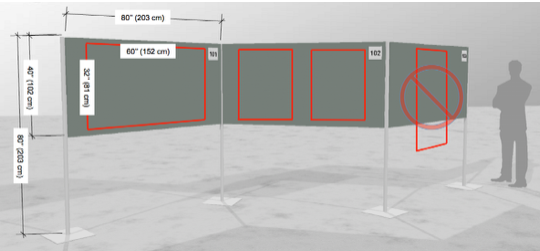
Fixings (tack pins and Velcro® coins) will be available. The posters must be set up before the start of the poster session time, and at least one author must be present during the entire designated period for that session.
Organization of Ideas
Your poster should cover the key points of your work. It need not, and should not, attempt to include all the details; you can describe them in person to people who are interested. The ideal poster is designed to attract attention, provide a brief overview of your work, and initiate discussion. Carefully and completely prepare your poster well in advance of the conference. Try tacking up the poster before you leave for the conference to see what it will look like and to make sure that you have all of the necessary pieces.
Make your poster as self-explanatory as possible. This will save your efforts for technical discussions. There will not be any summaries given at the beginning of the poster sessions, so authors need not prepare any overhead slides for their poster presentations. You may bring additional battery-operated audio or visual aids to enhance your presentation. No electricity will be available for use by poster presenters.
Format
It is strongly recommended that the posters be formatted according to the following recommendations:
- The heading should list the paper title, author(s) name(s) and affiliation(s). It should be in CAPITAL bold face type and readable from a distance of ~2 m (~6 ft). This translates in 25 mm (1 in) high or better letters;
- The font size for the headings of the abstract, introduction, results, conclusions, references, and any other sections, and the text and the captions for figures and graphs should be readable from a distance of ~1 m (~3 ft);
- The flow of your poster should be from the top left to the bottom right. Use arrows to lead your viewer through the poster. Use color for highlighting and to make your poster more attractive;
- Try to state your main result in 6 lines or less, in lettering about 15mm high so that people can read the poster from a distance;
- The smallest text on your poster should be at least 9 mm high, and the important points should be in a larger type. Use a sans-serif font to make the print easier to read from a distance.
Presentation
Plan to arrive before the session scheduled start so that your poster is up at the beginning of the session.
Prepare a short presentation of about 5 or 10 minutes that you can periodically give to those assembled around your poster throughout the session. If possible, more than one author should attend the session to aid in presentations and discussions, and to provide the presenters with the chance to rest or briefly view other posters.
Authors are encouraged to check their posters' correctness via a trial run with their colleagues at their home institutions rather than seeing it for the first time at the conference. -
ORAL SESSIONS (Lectures)
+Equipment Provided and Files Upload
All oral presenters must upload their presentation to a centralized system at least 2 hours prior to session start. They must do so in the Speaker Ready Room.
The files associated with your presentation will be automatically routed to the proper room shortly before the session begins. This mandatory step offers the following advantages:
Under no circumstances will an author be allowed to connect his or her computer to the projector.- All presenters will be assured the paper and the associated files (videos, etc.) will display properly. Support will be available on site to fix any issues;
- Authors will not need to worry about bringing USB keys to upload their presentation at the last minute;
- Session chairs will be able to take action on the no-shows more efficiently;
- All files will be deleted immediately after the session.
- Each presentation room will be equipped with one computer/video projector, a microphone, a lectern, and a pointing device. There will be no other equipment available. The software installed on the computer includes:
- Windows 7
- MS Office 2010 Professional (Power Point, Word)
- Adobe Acrobat Reader X
- Internet Explorer 8
- Windows Media Player 12
Video File Formats
The preferred format is Windows Media Video (WMV). While some conversion may be necessary, we can also accept movies created as, MP4 (ideally MPEG4 but H.264 codecs as well), AVI (Divx, Xvid, or WMV codecs), MPG (MPEG1 & MPEG2) and MOV (H.264 & MPEG4).
Organization of Ideas
Make sure each of your key points is easy to explain with aid of the material on your slides. Do not read directly from the slide during your presentation. You should not need to prepare a written speech, although it is often a good idea to prepare the opening and closing sentences. It is important that you rehearse your presentation in front of an audience before you give your presentation.
Slides attract and hold attention, and reinforce what you say - provided you keep them simple and easy to read. Plan to cover at most 6 points per slide, covered by 6-12 spoken sentences and no more than about two spoken minutes. Further, the following guidelines have been proved effective in improving presentations:- Use bullets at beginning of lines to separate ideas and avoid complete sentences;
- Eliminate words that do not add meaning, for example: the, an, etc.;
- Be consistent in grammatical construction of lists; for example, use all-verbs or use all-nouns phrases;
- If you are using PowerPoint™, use functions that allow you to build information, bullet by bullet, on a slide, to keep the audience from reading ahead.
Layout and Format
It is strongly advised to format your presentations in the 16:9 format for best display results.
Use of standard True Type fonts is suggested for PowerPoint presentations. It is very strongly advised to embed all your fonts into your presentation, if you are using any special font or plug-in such as MathType.
Some of the lecture presentations will be given in quite large lecture halls. We recommend that you prepare your slides according to the following guidelines to ensure that the entire audience will be able to see your presentation.- Avoid using more than six or seven words (30–40 characters) per line, six or seven lines per visual. Make sure type is well spaced and not crowded;
- Use 36-point type for all titles;
- Use at least 18-point type for the main text in other than the largest rooms.
Presentation
Presentation time is critical: each paper is allocated 20 minutes for oral sessions.
You should arrive to your session room 15-20 minutes before the session begins to meet with the session chair, which should be near the stage/lectern. If you wish to practice setting up your slides or pre-load them onto the provided computer, you should do so before the session begins.
We recommend that presentation of your slides should take about 16-18 minutes, leaving 2-4 minutes for introduction, summary, and questions from the audience. To achieve appropriate timing, organize your slides or viewgraphs around the points you intend to make, using no more than one slide per minute. A reasonable strategy is to allocate about 2 minutes per slide when there are equations or important key points to make, and one minute per slide when the content is less complex.
Signal Processing Letters
Authors of IEEE Signal Processing Letters (SPL) papers will be given the opportunity to present their work at ICIP 2015, subject to space availability and approval by the Technical Program Chairs of ICIP 2015.
- SPL papers published on or after April 1, 2014, and SPL manuscripts accepted on or before March 31, 2015, are eligible for this presentation opportunity
- SPL papers presented at ICIP 2015 will be included in the ICIP 2015 proceedings distributed at the conference to attendees; however, as the papers are already published in IEEE Signal Processing Letters (and, consequently, in IEEE Xplore), the SPL papers will not be included in IEEE Xplore for the conference. Approved requests for presentation must have one author/presenter registered for the conference according to the ICIP 2015 registration instructions
- The deadline for the submission of requests for the presentation of SPL manuscripts at ICIP 2015 is April 17, 2015.
- Prior to January 15, 2015, authors willing to submit their SPL paper to ICIP 2015 should submit as any normal paper but should check the “SPL Paper” checkbox below EDICS drop down combo boxes
- Between January 16 and April 17, 2015, interested authors should request submission instructions by sending an email to [email protected]
- The paper submission details the submission procedure
